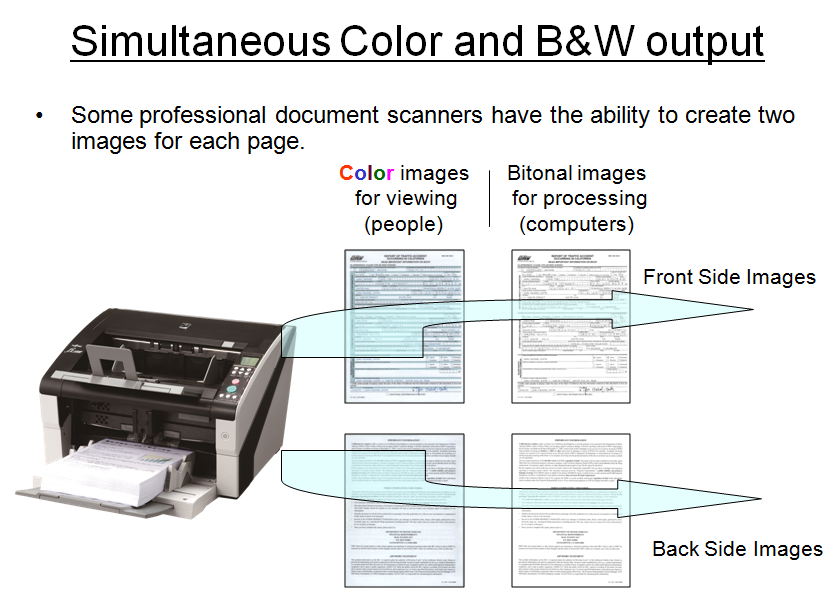Getting the most out of your document capture solution – Multistream, color dropout for forms processing
Leveraging an investment in scanning hardware and software should always be a priority. After all these are typically not cheap investments although the ROI can be outstanding if implemented properly. In this blog I would like to share some little known, yet extremely useful, features that can dramatically improve forms processing automation and accuracy. I am occasionally asked about these features and I believe if more people knew these were…