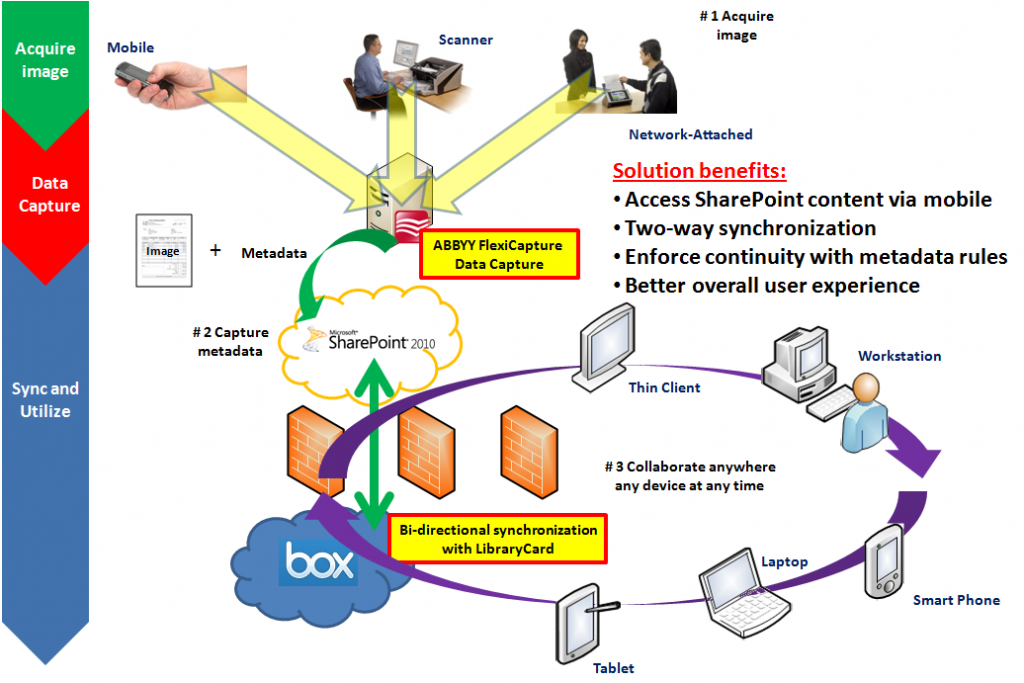SharePoint 2010 with Box and LibraryCard
Use Case: Your organization has installed SharePoint behind the corporate firewall to manage and organize your electronic content. Also, your organization is actively digitizing paper documents via document scanners and, as a compliment to scanning to improve efficiency, desires to use Automatic Data Capture software technology to extract pertinent information from an invoice such as […]
SharePoint 2010 with Box and LibraryCard Read More »