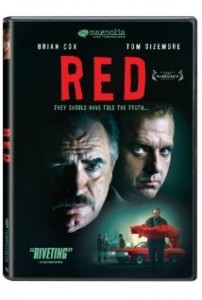Written by: Kevin Neal, product manager – production scanners, Fujitsu Computer Products of America
When we talk about software automation, it’s safe to say that we truly live in remarkable times. Automation, as it will be referred to in this article, can be defined as allowing a computer to accomplish tasks that traditionally took human intervention and/or action to complete.The rapid adoption of automation via software is driven by several basic technical factors, including high-powered, affordable CPUs (more cycles and lines of code executed per second), drastic increases in memory capacity in conjunction with reduced prices, as well as the ever-evolving intelligence within software packages. The computing resources behind all of the advancements are helping to reduce costs, improve efficiencies, and assist with compliance and regulation.
Software automation is becoming more pervasive among ECM (enterprise content management) and document scanning solutions. The virtue of implementing ECM solutions has historically been cost reduction, which could have meant decreased headcount or reallocating employee resources to other business units. It may even have been tangible costs such as reducing mailing and shipping charges, eliminating expensive fax transmissions, or increasing physical storage space too, by removing cabinets and file drawers.
Because of computing advancements, businesses and organizations are no longer asking the questions of whether ECM systems are truly viable. Instead, they are asking more pointed questions about how much the return on investment is and how quickly they will realize the ROI. In fact, according to Gartner, Inc. the worldwide ECM software market is expected to grow more than 12% per year through 2010, from $2.6 billion in 2006 to more than $4.2 billion in 2010. These days, it’s more about which hardware, software, and services best fit the needs rather than whether or not to put a solution in place.
With most of the pain points of the DIP (document image processing), DIM (document image management), and/or ECM solutions behind us, we now have an opportunity to do more remarkable automation tasks with software. But the success or failure of the entire system is closely tied to the ‘on-ramp’ of electronic document automation and your document scanner, in particular. In the next few paragraphs, I’ll examine several important software automation solutions from some of the premier forms processing and capture software companies in the industry.
High Resolution Maximizes Recognition Results (Contributed by ABBYY)
When scanning for OCR (optical character recognition) or data capture, start with an excellent quality original. This may be the single most important consideration to achieve optimal results for recognition and capture, as well as for the purposes of long-term preservation. In fact, using a high-quality image takes on increasing importance as more users depend on electronic documents to take the place of paper-based originals because of the searchability and cost savings. On the downside, once scanned, the paper document is often no longer available — so it is important to retain maximum quality from the outset.
Today, 300 dpi (dots per inch) color remains the gold standard for scanning. However, high-quality grayscale is an option when color is not achievable (since color scanning often results in 32-bit files). Whenever possible, maintain color images. Color provides additional depth, which enhances the ability of recognition software to gather additional information about the scanned document in order to maximize accuracy. In short, consider quality first when scanning for recognition and archiving.
Classification Of Forms (Contributed by ReadSoft)
Organizations are turning to one portal for all incoming documents — no matter if they arrive on paper or in electronic form. Technology is available to automatically sort incoming documents and classify them according to case. This enables the simple inputting of all incoming mail into a scanner (without any separator sheets) and lets the computer sort the documents. If documents arrive in electronic form, they are also easily incorporated into the flow. By digitizing paper documents through high resolution scanning, users can easily search and retrieve all incoming mail. What will this do for an organization? Efficiency increases when each and every document is distributed correctly. Fast access to status reports and audit trails gives users better control over information flow. In addition, a smooth integration with back end systems such as customer management applications, databases, and archives boosts the performance of IT systems. The overall result of high resolution scanning is automated classification and sorting — less need for document preparation, one portal for all incoming documents, (paper and electronic), electronic distribution to authorized staff, and control of information flows.
300 dpi — Friend Not Foe For Automated Document And Data Capture (contributed by AnyDoc Software, Inc.)
The idea that scanning documents at 300 dpi will create backlogs and bottlenecks within automated document and data capture solutions is an outdated myth. In fact, within many solutions, product settings default to 300 dpi to maximize character recognition with little or no adverse impact on processing or transmission speed or storage capabilities — and with a great positive impact on recognition accuracy. And, when processing healthcare forms such as explanation of benefits (EOB), Health Care Financing Administration (HCFA) and Uniform Bill (UB04s) — known for their notoriously small font and extremely high character density per page, proper resolution is critical. At a 300 dpi setting, recognition engines are optimized and file size is still very manageable. Because the average size of a 300 dpi 8.5” x 11” bi-tonal TIFF image is 40 KB, it means approximately 3,000,000 document images can be stored on a standard 120 GB hard drive.
In decades past, files competed for space that was limited and expensive, but no more. Now, a 40 KB file travels on today’s fast networks at what can be conversationally considered to be the speed of light. A lower scanning resolution can negatively impact data recognition, which is not offset by the saving of space — no longer the limited commodity it once was.
And, some of the better document processing packages will process at 300 dpi, but output at a lesser (i.e. 200) dpi, giving you the best of both worlds. Scanning at a higher resolution can dramatically improve data recognition, decrease the need for human intervention, and increase the efficiency of all downstream applications without negatively impacting electronic transmission or storage space.
More dots per inch (dot) for increased automation
So, maybe now you’re thinking — “Of course I want everything automated and I’ll scan everything at 300 dots per inch and/or color, or both.” Well, not so fast. First, we must consider the risks versus the rewards for this type of a decision as we addressed in an upcoming article entitled “Trends Towards Higher Resolution Scanning.”
To quote Gartner, “The quality, performance, and ease of use of software products will improve.” This will help drive adoption; however, an inefficient document capture solution, due to settling for anything but the most software automation, should be unacceptable these days considering the pros and cons of higher resolution scanning.
In a day and age where no two ECM solutions are built alike, and organizations have choices for software automation components, it’s important to implement the best-of-breed solutions that garner optimal automation results. Whether it is OCR, ICR (), forms processing, separation, classification, unstructured forms, bar code recognition, etc., each step in the automation process and the rest of the automation workflow is directly related to a prior event, and it all starts with document scanning. As more desktop scanners are deployed throughout organizations, there is certain to be an ever increasing demand for ease-of-use and automation. Give your ECM solution the best chance for automation success and don’t underestimate the trends towards higher resolution scanning.
For more information on topics covered in this article or more information in general please visit:
Fujitsu – http://us.fujitsu.com/fcpa
ABBYY – www.abbyyusa.com
AnyDoc Software – www.anydocsoftware.com
ReadSoft – www.readsoft.com
Kevin Neal, product manager – production scanners, with Fujitsu Computer Products of America has been involved in the document scanning/enterprise content management industry for over 18 years. He has held various customer service, sales and management positions for many hardware and software products during his career. In addition, he has years of experience installing, configuring, and troubleshooting networking components as a consultant and network administrator. Currently he handles product management responsibilities for Fujitsu’s complete line of production scanners.
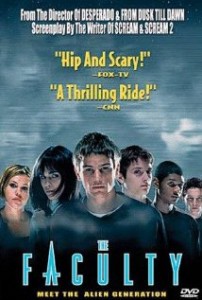 I must admit, this is a film that turned out pretty good for some odd reason. And please know that when I say ‘good’ it means ‘in comparison to all the other crap I have recently watched’. You see, on the KevinNeal-O-Meter Movie Rating system it is not easy to get on the ‘good’ rating-scale with anything marginally enjoyable to watch. I am a tough movie critic!
I must admit, this is a film that turned out pretty good for some odd reason. And please know that when I say ‘good’ it means ‘in comparison to all the other crap I have recently watched’. You see, on the KevinNeal-O-Meter Movie Rating system it is not easy to get on the ‘good’ rating-scale with anything marginally enjoyable to watch. I am a tough movie critic!