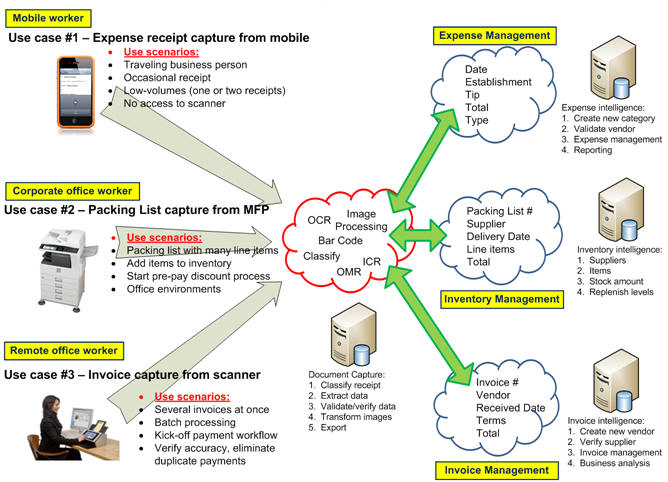The Importance Of Accuracy In Medical Forms Processing
This is a presentation about some of the important decisions and concepts to consider when implementing a document capture solution for Medical Forms Processing. Topics include form design best practices, new form types used for Medical Forms Processing and getting the most out of your document scanner generic levitra 20mg. The Importance Of Accuracy In […]
The Importance Of Accuracy In Medical Forms Processing Read More »