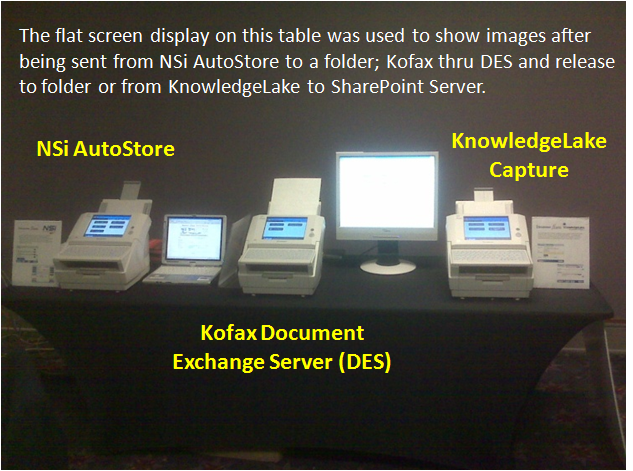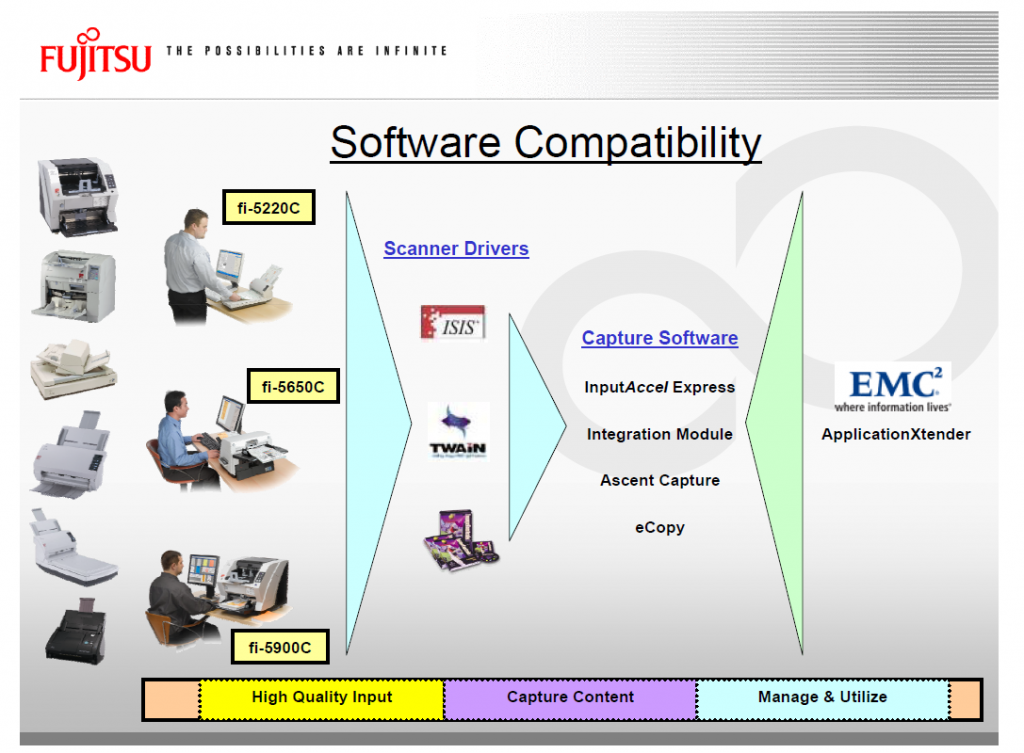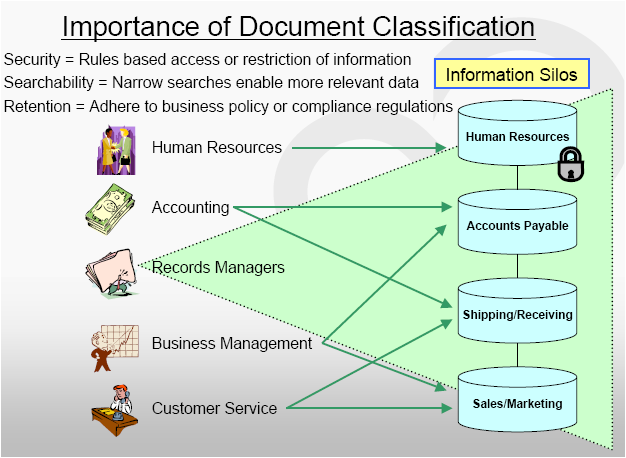Network Scanner extravaganza! AIIM 2009
As product manager for the Fujitsu fi-6010N network document scanner I was extremely passionate about my product and never was this more apparent than at our industries largest trade show expedition every year, AIIM. About AIIM AIIM (Association for Information and Image Management) is the global community of information professionals. We provide the education, research […]
Network Scanner extravaganza! AIIM 2009 Read More »