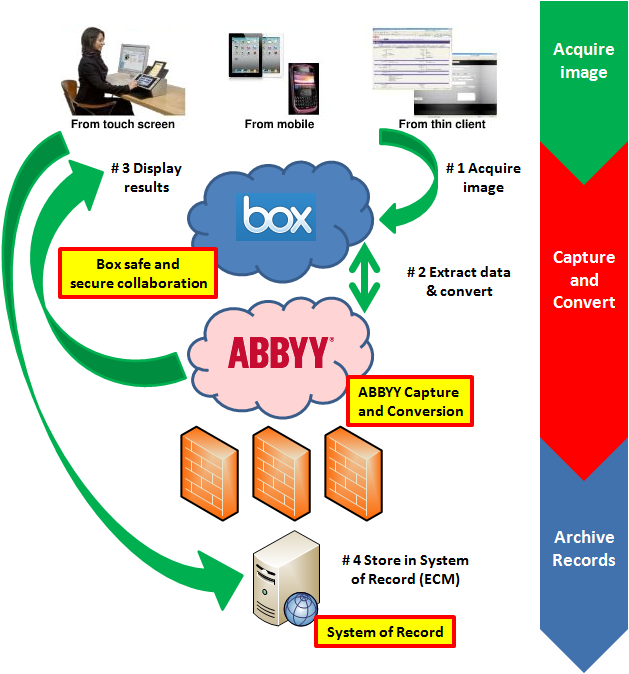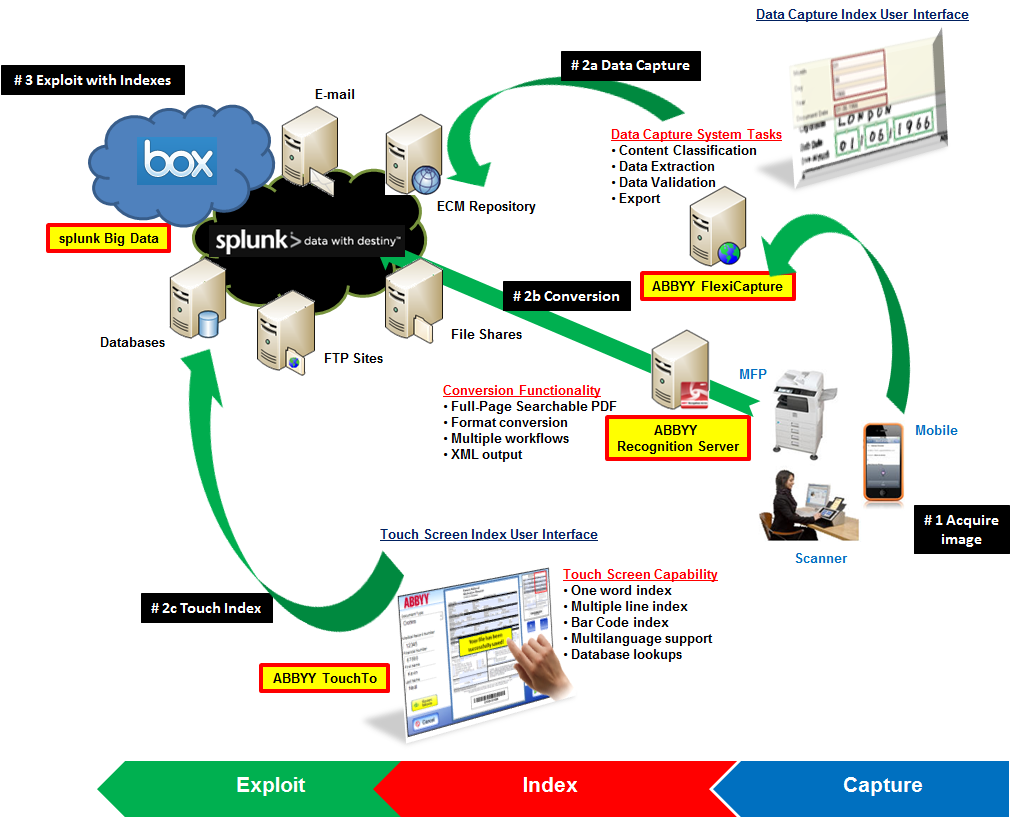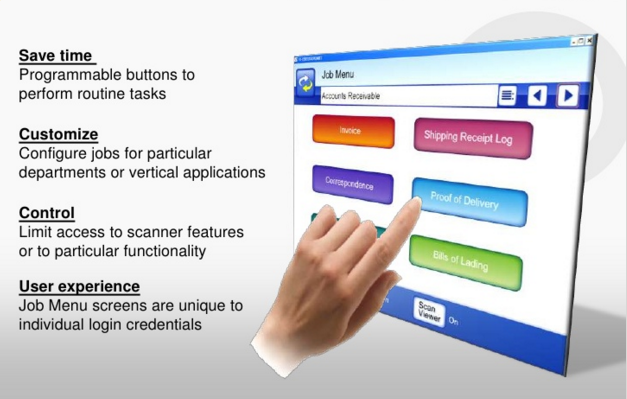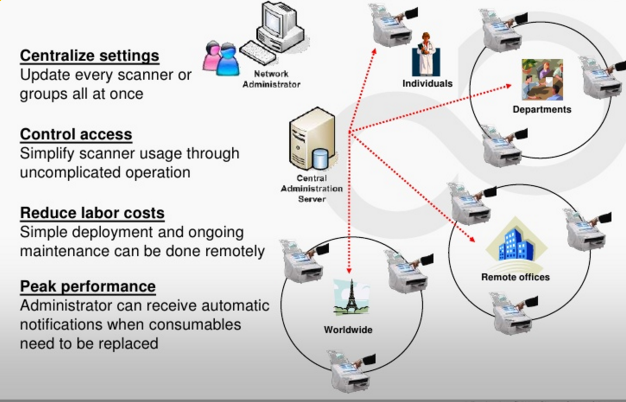Box and System of Record ECM with Cloud Conversion
Use Case: Enterprise Content Management (ECM) systems, or probably a better description, Systems of Record have a long heritage of providing niche functionality that allows organizations to effective access via search, securely retain and destroy with retention schedules and enforce business policy with governance rules. Your organization desires to utilize all the benefits of the […]
Box and System of Record ECM with Cloud Conversion Read More »