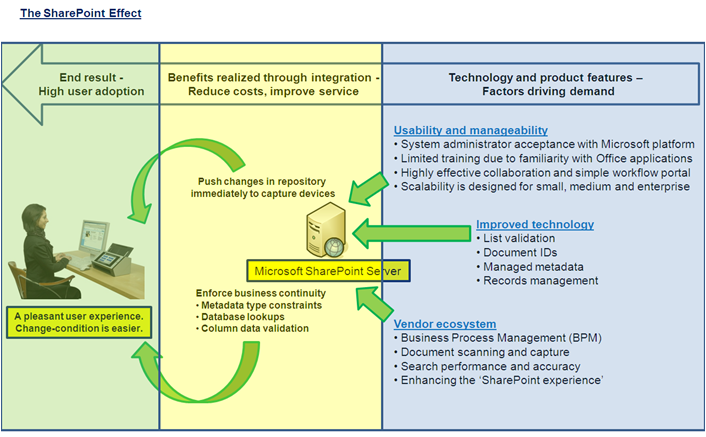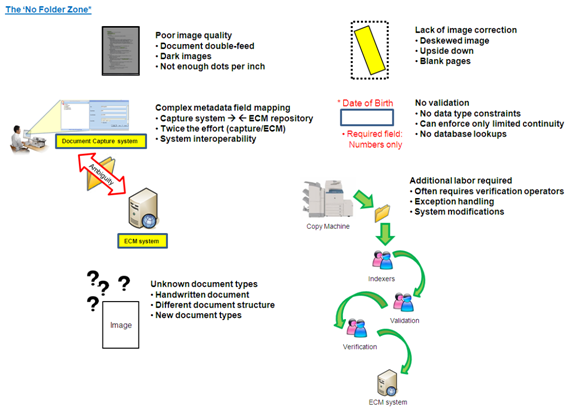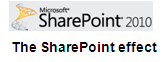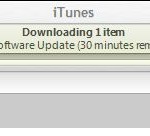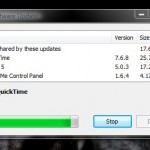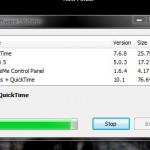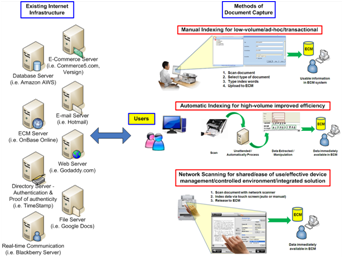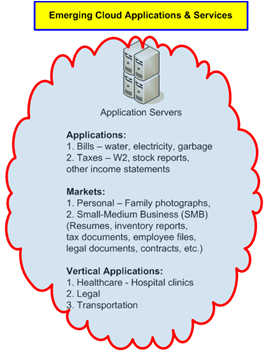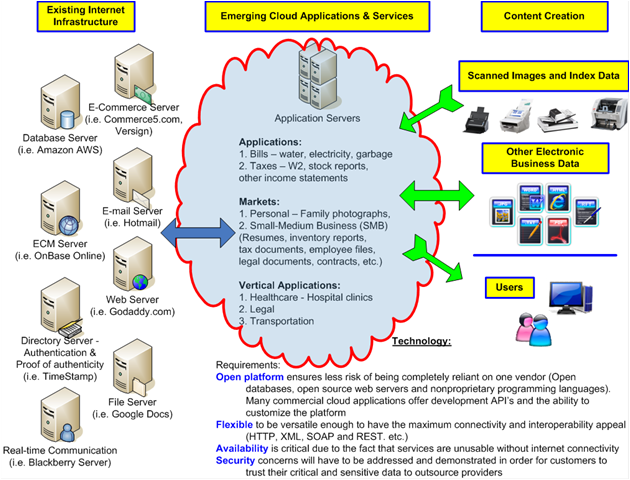‘SharePoint is ubiquitous’. Ubiquitous (adj.) is defined as ‘Being or seeming to be everywhere at the same time; omnipresent’.
Microsoft has certainly invested heavily on marketing SharePoint, but they have also invested heavily in Zune. Why is SharePoint an unbelievable success and Zune….well, isn’t?
People might dispute when SharePoint truly became a legitimate ECM offering, but I would have to say that 2010 was a sincere “coming out” party for Microsoft SharePoint Server.
First, from the product development perspective specifically, Microsoft released a major overhaul of Microsoft Office SharePoint Server (MOSS) 2007 with SharePoint 2010 this year which incorporated many of the ‘must-have’ features for a true ECM solution such as List Validations and Document IDs. Basically, and you would think this should have been obvious, List Validations means that administrators can enforce metadata rules with commonly used document capture techniques such as hidden columns, no duplicate values and column validation conditions. While Document IDs are basically a persistent/permanent unique identification number assigned to a documents in SharePoint. Meaning that if they are moved around within SharePoint site collections they can always be accessed by a special URL.
Secondly, Microsoft has done a wonderful job of building their SharePoint Ecosystem and, therefore, has the support of many complimentary software and hardware vendors to promote SharePoint ECM. Generally speaking, I think just a few short years ago SharePoint was being wrongly promoted as the ‘the one-stop ECM shop’ for everything content management. This was clearly misguided as SharePoint has many good qualities, but from an ECM perspective had many more deficiencies than it did useful features. One obvious major deficiency even to this day is there is no native document capture, or scanning directly, into SharePoint without third-party document scanning solutions. It’s clear that Microsoft has changed their tune on the promotion of SharePoint and now embraces the SharePoint ecosystem. It seems that ‘enhancing the SharePoint’ experience by enabling integration to the SharePoint platform is more of a priority than it originally was as evidenced by the major turn-out and interest at the “SharePoint Partner Pavilion” at AIIM 2010 earlier this year in Philadelphia. Complimentary vendors offering best-of-breed applications such as document capture and BPM (Business Process Management) to the SharePoint platform were nearly stampeded in their respective booths and kiosks with customers interested in product demonstrations or eager for more information about their respective offerings.
No longer do traditional ECM software vendors dismiss SharePoint as a weak solution. Rather these long-standing ECM vendors now have complementary product development and marketing strategies because of the overwhelming interest in SharePoint is real and to deny the SharePoint effect.
I think in years past we’ve certainly heard more and more discussion about the practicality of using SharePoint for ECM but I believe for the most part it was early-adopter IT departments or organizations on a tight budget that were actually using SharePoint. No longer is this the case. Organizations and businesses of all sizes from small companies to large enterprise are deploying, investigating and building upon the SharePoint/Office platform. But what is driving this demand?
Simply-put, if you make something accessible and ease to use then whatever it might be, it stands a good chance of adoption. This is especially true when it comes to technology. For users to learn SharePoint is not too unlike software applications they are already familiar with using such as Internet Explorer, Word, Excel or Outlook. Since users already have some level of comfort using these applications, extending the capabilities of these desktop applications to now store electronic documents in SharePoint is probably one of the most effective ways to get users to accept and, more importantly, embrace change.
As always I appreciate the time you’ve spent to read this posting about ‘The SharePoint effect’ and how a major IT company such as Microsoft being involved in our once niche industry is helping drive adoption of technology we all know is good for business financially, terrific for the environment and improves our lives through more efficient processes. I welcome comments, feedback and/or constructive criticism. Please feel free to click either “The ‘No Folder Zone’” graphic below to read about one of the first trends that changed the Document Capture landscape forever of click the ‘Trends towards Network Scanning’ graphic below to read about the third trend witnessed in 2010 that changed the Document Capture landscape forever.
-Kevin